Elevate Your Retail Business with Loyverse POS System
Intuitive and easy-to-use point of sale to run a retail business

Retail software solution
Make your process of sales quick and efficient with Loyverse POS system.
Manage your goods on the fly with excellent inventory features. Make your customers happy with customer loyalty system and customer display. Analyze your sales to make your retail business processes more efficient.
Make sales process comfortable
- Print barcodes for your goods and add the items to the ticket with just a click by using a barcode scanner or built-in device camera.
- Use item variants for goods with multiple versions, like different sizes or colors.
- Apply discounts and taxes, and make notes to the items or to the receipts.
- Create and use different payment types, such as cash, card, cheque, etc.
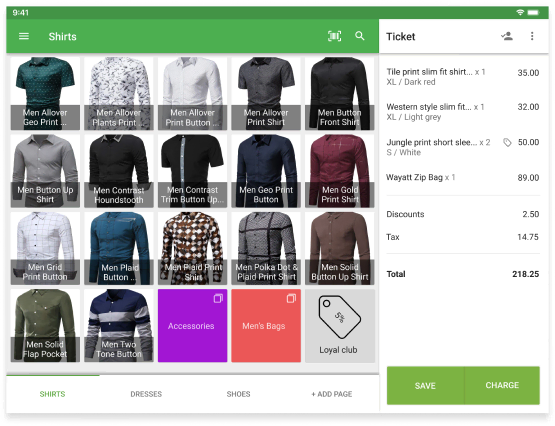
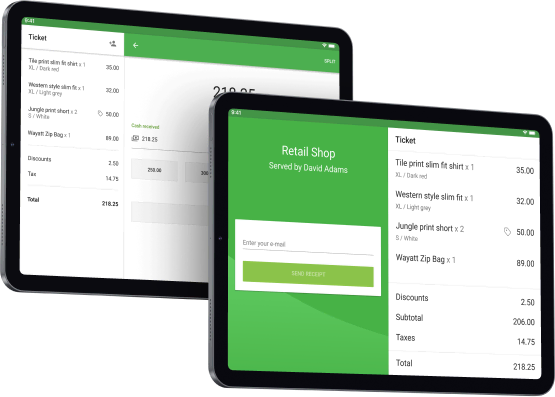
Make your customers feel comfortable in your store
- Display purchase information to your customers on a customer facing display simultaneously during the sale process.
- Build a customer base to communicate more effectively with your consumers.
- Motivate customers to visit your store again by rewarding them with bonus points using the loyalty program
- Make notes about each buyer’s personal preferences and provide the best customer service.
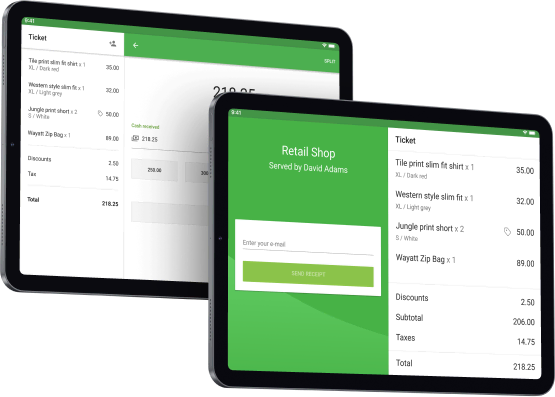
Manage your employees
- Track each employee’s sales performance and make informed business decisions.
- Information on the workload per hour allows for efficient management of your staff.
- Manage employee access to sensitive information and functions.
- Employees can clock in/out, and the system calculates their total hours.
- Identify any cash discrepancy at the end of the shift and track employees’ inaccuracy or manipulations.
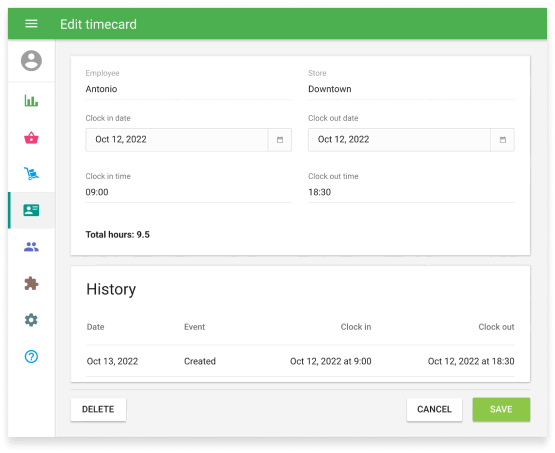
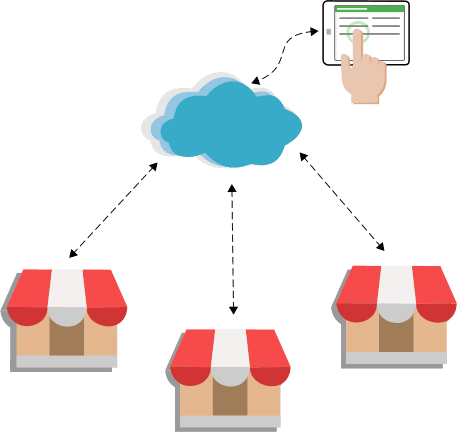
Scale your retail business
- Manage multiple stores under one account.
- Track your sales, inventory, employees, and customers — everything you need to know in one place.
- Track the sales growth or decline compared with the previous day, week, or month, and promptly react to changes.
- Sales by item analytics allow the best-selling items to be determined and therefore, the right purchasing decisions can be made.
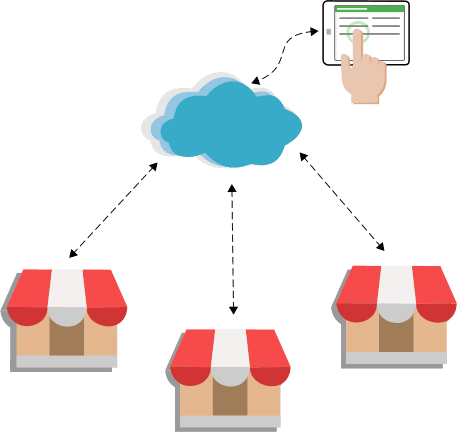
Manage Inventory In Retail Stores
- Quickly fill up your stock with goods using purchase orders.
- Transfer goods between your sales venues using transfer orders.
- Keep your stock always accurate by performing counting and stock correction in the Advanced Inventory System.
- View report on the cost and potential profit of your inventory.
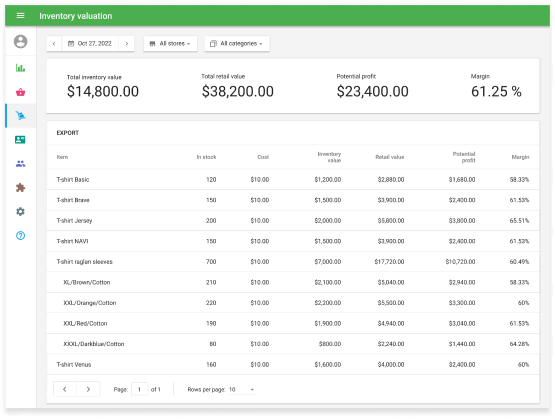
Content retrieved from: https://loyverse.com/retail-pos.

